How to Import, Export, and Copy Characters in Gacha Life 2
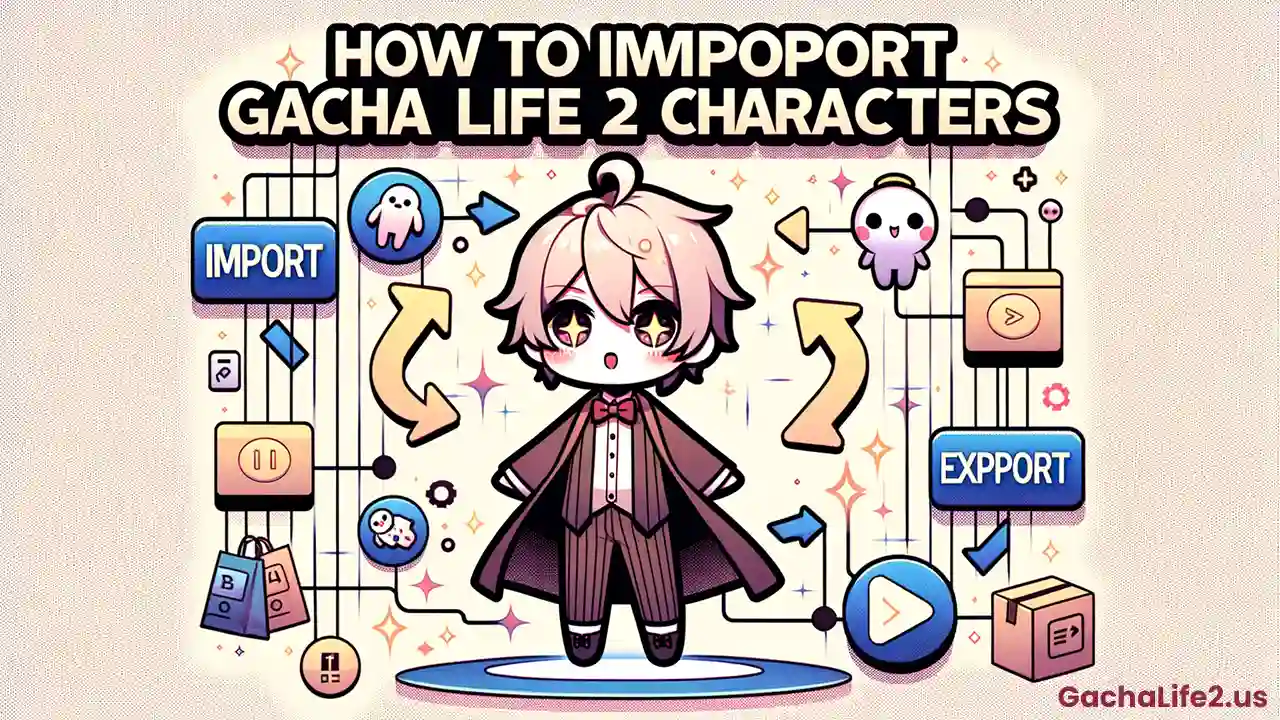
Hello, Gacha fans! Have you ever created a Gacha character that you really liked and wished you could save it somewhere and share it with your friends? If you don’t know how to copy a Gacha character, then you have come to the right place.
In this guide, I will show you how to import, export, and copy characters in the Gacha game. You can also share these characters with your friends and other players to showcase your creativity.
Why Copy Characters in Gacha Life 2?
If you’re wondering why we might want to copy Gacha characters, here are some main reasons:
- Make similar characters: Sometimes, you might want the same character but in different outfits, or quickly create a character similar to another with just a few tweaks.
- Sharing with others: Easily share your character design with your friends.
- Save a character: Make a copy in case your favorite character is accidentally changed or deleted.
Copy Characters in Gacha Life 2 (Workaround)
Gacha Life 2 doesn’t have a built-in “copy” function, but here’s a workaround using import/export:
- First, export the character you want to “copy.”
- Create a new character slot.
- Import the copied character code into the newly created slot. Now, you have a duplicate.
In GL2, you can manage your characters in two main ways: importing characters from a different source and creating a transfer code to export characters.
Export Character in GL2
Exporting enables you to generate a unique code for your character. This code can be shared with friends, used as a backup, or imported onto another device. To do this:
- First, choose the character you want to export.
- Hit the “Profile button” (you’ll find it in the bottom right corner).
- Tap “Import/Export.”
- Under the Export Character section, tap on the “Export” button again.
- Now, you can see a 9-character ID. Tap on “copy” to copy this character and share it with your buddies.
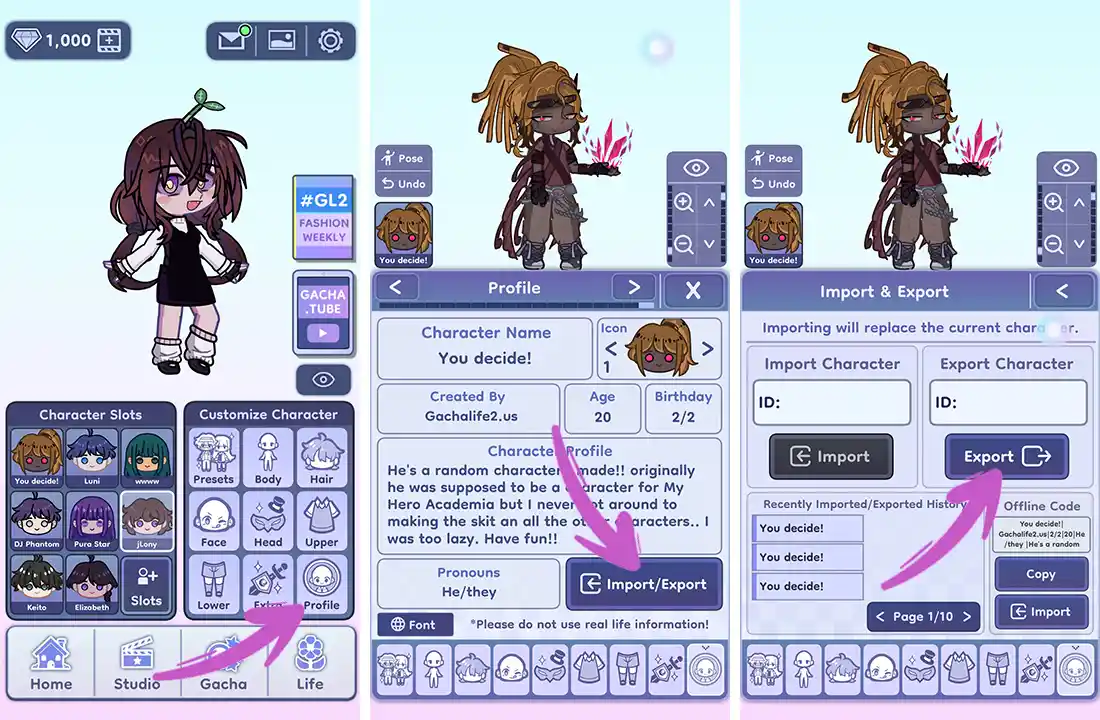
Import Character in GL2
Importing allows you to copy character designs from another source into your game. If your friend has given you a character code and you need to import this character into your game, follow the below steps:
- Launch the game and tap on Profile at the bottom right.
- Tap on “Import/Export.”
- Under the import character section, enter the 9-character ID and tap on “copy.”
- Now, hit “Import” to save the character with your other ones.
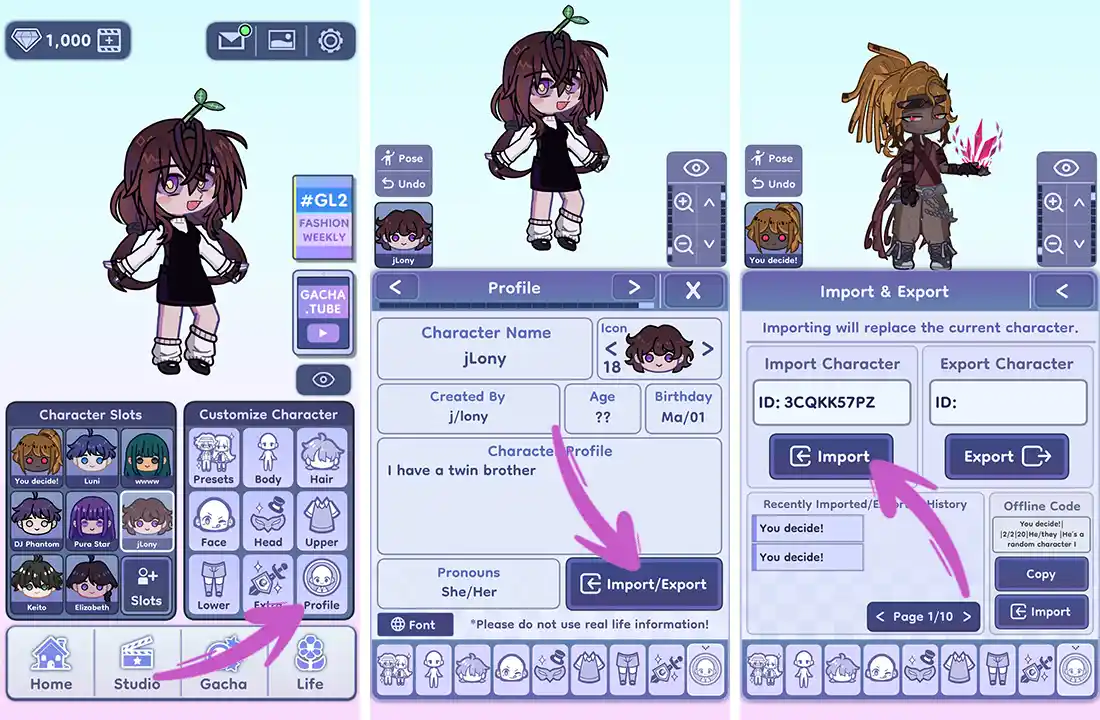
Note: You can’t copy characters from the old Gacha Life game because the length of the ID code has changed.
That’s it! By using the above method, you can share and receive any GL2 character. If you save this code, you can save your character if it is accidentally deleted or removed. If you need further information related to copying characters, watch the video guide below.
FAQ’s
How many characters can you customize?
You can customize up to 300 characters in GL2. This significantly increased from the 20-character slots in the previous Gacha Life game.
What customization options do we have in Gacha Life 2?
In GL2, you can easily make your character with many customization options like body, skin, hair, eyes, face, clothes, and more. You can also change the pose of your character.
